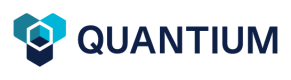Asset entity
Description, definition and attributes of an asset
Definition
An asset refers to a (prospect) portfolio company in a PE/VC fund and the project name for real estate/ infrastructure fund.
The asset field list consists of standard fieldsets and dynamic fieldsets that can be configured from the Quantium Admin dashboard > Dynamic field settings page.
The following is a list of standard fieldset returned from Quantium API
Standard Fields
FieldName | Description | Required |
|---|---|---|
internalId string | Asset ID is a unique identifier for the object | Yes |
Asset display name | Display name of the company | Yes |
Legal name | Legal name of the company | No |
Chinese name | Name of the asset in Chinese | No |
Sector ID / Sector | Sector of asset and its ID, | Yes |
Industry ID / Industry | Industry of asset and its ID, | Yes |
accountNumber , swiftCode, bankName | Asset bank account information fields | No |
placeOfIncorporationId / placeOfIncorporation | Asset place of incorporation, which can be acquired from Country List API /api/Country | No |
Asset {
internalId string
companyId integer($int32)
accountNumber string
bankName string
swiftCode string
chineseName string
entityOwner string
entityOwnerId integer($int32)
placeOfIncorporationId integer($int32)
placeOfIncorporation string
industryId integer($int32)
industry string
legalFormId integer($int32)
legalForm string
legalName string
name string
note string
stateId integer($int32)
state string
sectorId integer($int32)
sector string
typeId integer($int32)
type string
companyLogoBase64 string
metricCurrency string
nameUsedPreviously string
dealSource string
leads string
website string
placeOfBusiness string
specialTerm string
stockTicker string
ipoDate string
boardSeatNo string
beneficiaryAddress string
description string
}Dynamic fields
Dynamic Field function enables customer administrator to customize different asset fields that your organization tracks without development coding required.
From administrator dashboard menu, you can customize:
- Field groups: you can view existing group or create new group
- Individual fields: you can add and edit fields in each group
- Whether the field is a required field
Note you will not be able to remove required default fields (e.g. display name, industry and sector)
Support flexible data formatDynamic field supports different front end input types including text input, number, currency, percent, text area, checkbox, dropdown and date
Updated 8 months ago