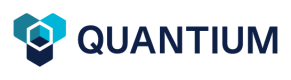Fund operation transactions
You can retrieve a list of fund operations transactions such as General expenses, Income and Management fees using the following API:
| HTTP Method | POST |
| Path | /api/search/fundoperation |
| Reference | searchfundoperationransaction |
| Request Body | FundOperationTransactionSearch object in JSON, the required fields are \n- fundvehicleIds or spvIds \n \nThe search result can be displayed in total amount or break down by investor, you can control this search result using the "viewBy" parameters. The possible values are \n - "transaction" : to show the search result of transaction in total amount \n - "investor" : to show the transaction result as per investor amount |
Request Body JSON format
{
"fromDate": "", // leave blank for a search without specific start date
"toDate": "", // leave blank for a search without specific end date
"fundvehicleIds ": [], // required**, please see the description in the above tables
"subTypes": [], // leave blank for all subtypes search
"viewBy": "", // possible values "transaction", "investor", please see the description in the above tables
"spvIds": [] // required**, please see the description in the above tables
}Request body example
Below is a basic example of the "Fund Operation transaction search" body request.
{
"fromDate": "",
"toDate": "",
"fundvehicleIds": [17,26,27],
"subTypes": [10,11,20,452,453],
"viewBy": "transaction",
"spvIds": [2,7,8,9,102]
} curl -X POST "https://<Quantium Web API URL>/api/search/fundoperation" -H "accept: */*" -H "Authorization: Bearer <Your bearer token>" -H "Content-Type: application/json-patch+json" -d "{\"fromDate\":\"\",\"toDate\":\"\",\"fundvehicleIds\":[17,26,27],\"subTypes\":[10,11,20,452,453],\"viewBy\":\"transaction\",\"spvIds\":[2,7,8,9,102]}"var payload = {
"fromDate": "",
"toDate": "",
"fundvehicleIds": [17,26,27],
"subTypes": [10,11,20,452,453],
"viewBy": "transaction",
"spvIds": [2,7,8,9,102]
};
$.ajax({
url: `https://Quantium web api url/api/search/fundoperation`,
type: 'post',
dataType: 'json',
contentType: 'application/json',
success: function (data) {
$('#target').html(data.msg);
},
data: JSON.stringify(payload)
});using (var client = new HttpClient())
{
client.DefaultRequestHeaders.Authorization = new AuthenticationHeaderValue("Bearer", "Your token");
client.BaseAddress = new Uri($"https://Quantium web api url/api/search/fundoperation");
var response = await client.PostAsync(urlpart, new StringContent(data, Encoding.UTF8, "application/json"));
var responseResult = await response.Content.ReadAsStringAsync();
return responseResult;
}Details: <Quantium Web API URL>
Response
| Code | Meaning |
| 200(OK) | The successful request will return transactions in the response body |
| 400 (Bad request) | Invalid input, the reason provided, in the response body |
Fund operation transaction list result example
[
{
"transactionId": 4894,
"transactionType": "Fund operation",
"entity": "Limited Partner 1 Asia Program",
"dealName": null,
"assetName": null,
"investor": null,
"expenseSubSubTypeItem": null,
"assetSubSubTypeItem": null,
"subTypeId": 0,
"subtype": "Wealth management products",
"typeId": 0,
"type": "Short term investments",
"viewBy": "transaction",
"dueDate": null,
"noticeDate": null,
"transactionDate": "2021-05-13",
"paymentDate": "2021-05-13",
"reference": "",
"amount": 10000,
"currencyCode": "USD",
"status": "Complete",
"investmentCost": 0,
"returnOfInvestmentCost": 0,
"realizedGainLoss": 0,
"unrealizedGainLoss": 0,
"investeeFundName": null
},
{
...
// transactions
}
] Updated 8 months ago